Tutorials - Data Visualization Essentials
Creating your Data Story
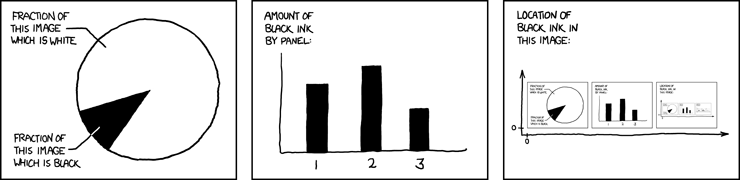
Like with any undertaking, the first steps to starting a project can be overwhelming. Whether it’s a word document or a slide presentation, the blank canvas that appears on the screen can seem frightening. The same thing goes for creating your first data story. Sharing your knowledge with data can be powerful and easy. Here are four steps that will help guide in the creation of your data story.
What do you want to say?
Before telling your story it is important to get your message together. Your data is one part of the story. Another important part is what it is you want to say. What you want to say is the most important step of creating your story because it will help you clarify the core message you intend to communicate to your audience. Moreover, your message is what will drive your story forward.
Write down what you want to say in pen and paper. This will help clarify your intention and serve a useful reminder when preparing your data story.
What does your data say?
Now that you know what you want to say you have to see what your data is saying. Is what you want to say in line with what your data is saying? If not, ask yourself why. It is important to really investigate the information in your data and what the data is communicating. If you are using excel spreadsheet, the built-in charts can help you get a better sense of what the data is telling you.
Now that you have a better sense of the information at hand, upload the data to the editor either directly from your desktop or through google drive account.
Story Structure
The structure of your story is going to depend based on the type of data you have and what you are going to communicate.
Consider bar charts, tree maps, donut and bubble charts if using one variable and looking to compare different items.

Line and area charts are best for showing progression of time or dates.

Heat maps, choropleth and points in a map are uniquely designed for showing geographic information.

For data containing two or more variables consider using stacked charts, group charts, and scatter plots.

Parallel coordinates and radar charts are uniquely suited for data containing three or more variables.

Determining the story structure is all about playing with the variables and seeing what structure best fits your story.
Revise and Design
Now the story is starting to come together. Your message and your data is being represented visually to your intended audience. Now is the time to make necessary changes and add the finishing touches to really make your data story pop-out.
Callouts are a great way to get your message across. By highlighting specific areas in your charts, they direct your audiences eye to the important points of your story.

Repetition is also an important element in your data story. Repeated use of data by using charts in similar ways can help to get your message across. Play with charts to create repetition. Repeat. And repeat. See? It works! Your story is helping your audience learn something new, so it is important to reinforce that learning and the best way to do that is through repetition.
While your audience might not be familiar with the data that is being presented, it is important to label your information. As presenting this information your role is to serve as a guide to your audience. Labelling is a great way to minimize the complexity of your data by indicating the general information of your data to your audience.

When revising your data story and adding elements of design is important to consider your audience. They may not be as familiar with the subject that is being presented. Making sure your data stories are simple are a great way to ensure your message reaches your audience.
Conclusion
Consider these four steps when creating your first data story in Quadrigram and you are sure to rock your audience. Wow them with eye-popping visuals and with a clear message that helps you stand out. Whether it’s for a conference presentation, a web publication, or a sales meeting, data stories have the power to convey knowledge to others and a surefire way to get you to reach the next level
